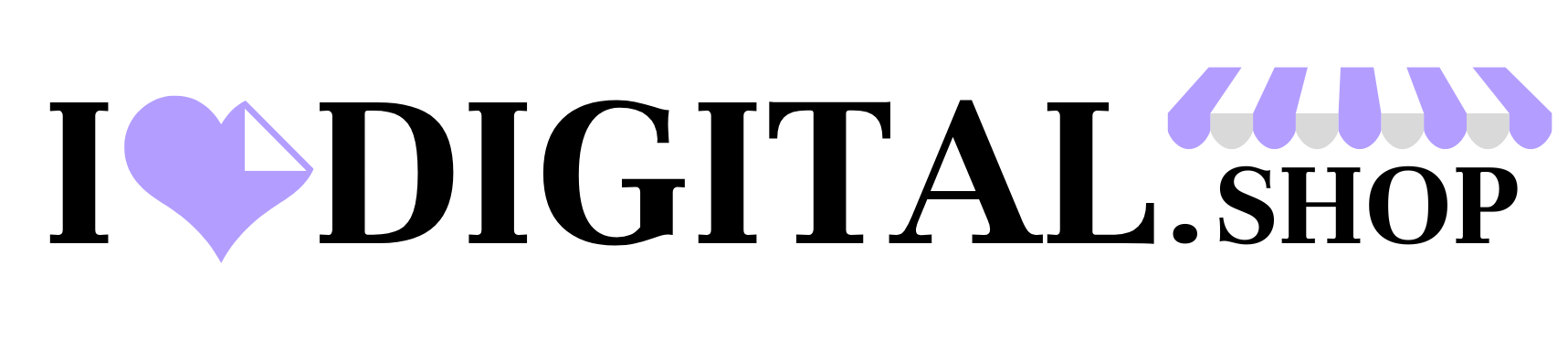you’re reading this, the chances that you know what Sellfy is are pretty high, but in case you don’t:
Sellfy is an easy-to-use eCommerce platform for creators and artists to sell digital and physical products, subscriptions, and custom print-on-demand merchandise.
We’ve created this comprehensive guide to give you a little rundown of how Sellfy works and offer some handy tips on getting started.
Let’s dig in.
Step 1. Set up an account and verify your email address
Sellfy offers a free 14-day trial that is designed to try out all of the features without committing to one of the subscription plans, which we’ll cover in more detail.
To start a trial you’ll enter your first name, a valid email address, and create a password.
Now, here’s the important part:
Once you’ve opened your free trial, please verify your email address.
Why is that so important?
You won’t be able to upgrade to any plan without verifying your email. Also, we can’t guarantee that you’ll get information about your account or Sellfy updates, sales notifications, messages from customers, and other important news. You really shouldn’t skip this step.
Print on demand
With Sellfy’s print on demand (POD), you can easily create and sell custom clothing, home decor, and accessories along with your digital and physical products. Plus, you can fill your store with as many products as you like, without keeping inventory or worrying about unsold leftovers.
Sellfy’s POD has an easy-to-use